Unit03_ Making Thumbnail
- seobin051013
- 2025년 3월 3일
- 2분 분량
최종 수정일: 2025년 3월 20일
Before making the animation via Adobe Premier Pro, I should make thumbnail with understanding about composition. At first, I began to draw these thumbnails' ratio as 16:9 because it could be comfortable to watch the video.

Also, in making storyboards, the rule of thirds was used the most. As this is called the law of the golden ratio, it is a composition that is widely used in photographs and videos, which gives the audience a sense of balance and stability visually.
Regardless of the horizon line, it can also be used for not only horizontal scene but also tilted things.
As these all scenes have Low-angle and tilted horizon, I used not only the rule of thirds but also one point perspective for making the feeling of vividness and immersion.

After drawing storyboards in sketch book, I had to check the overall flow of the scenes via Premier Pro. Then, I realized that I need to add or except some scenes between different scenes and I added more scenes for natural movement of character.
Also, following the character's view of camera gives the audience a sense of empathy with the character and immersion in the story, especially in Action movies. Thus, I made the two different scents turn into 3 scenes.
In addition, it was important that the characters and the places where the characters' eyes go, that is, the places where the audience's eyes should go, were arranged according to perspective. Therefore, I should arrange these cases on the character’s conversation.
Then, I got a feedback from my tutors that I need to flip left and right of some images of thumbnails. To reduce the confusion for watching screen, I should decide clearly the position of the main character and other character opposing it.
So, I reversed some initial images when I scanned and edit them by using Photoshop. As you can see if you look closely at the two pictures above, the right is the original and the left is an image that has been flipped left and right through editing.
In addition to this, I had to modify some scenes for suitable production for the situation in the story.
After feedback, I had to modify some scene because I need to intuitively show the relationship of two different characters by changing their position. Especially, it was important to demonstrate the relationship of Val and the pursuer leader was hostile in the scene where the pursuer leader points a gun to Val at the protagonist and threatens her.

Since storyboards are also a means of communication that helps us know how to position the camera, it is significantly important to set the horizon on every scenes.
The setting of the horizon could be different depending on the perspective such as High angle or Lower angle. In case of the high angle, the horizon should be located in the top outside the storyboard screen, while the horizon should be near the bottom outside the storyboard screen when it has lower angle.
Then, I got the animatic work of the initial storyboard and I feel the need for adding, excluding, or modifying some images after watching that video.























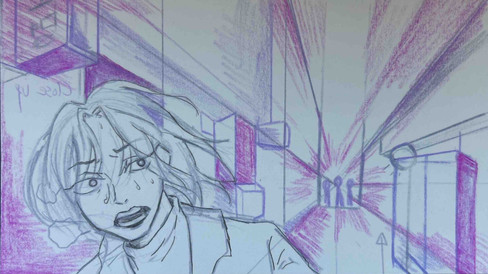





댓글